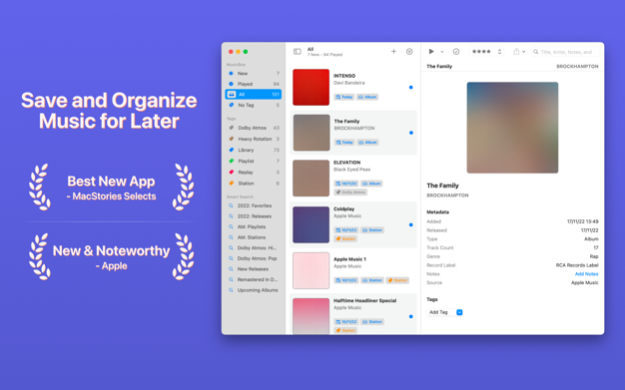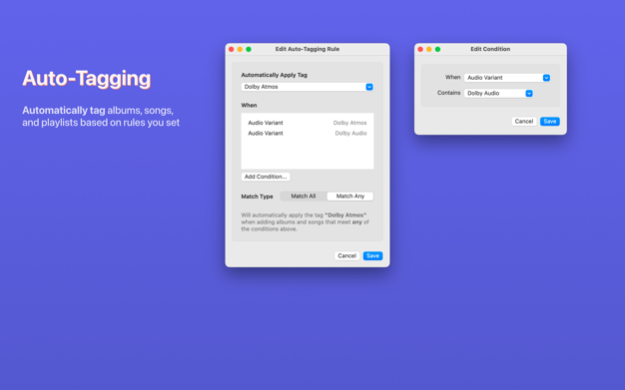MusicBox: Save Music for Later 1.3.3
Paid Version
Publisher Description
** Featured on MacStories, 9to5Mac, Snazzy Labs, iMore, MacMagazine, AppAdvice & more! **
MusicBox is a flexible listen later app for albums, songs, artists, playlists, and radio stations. Save new music for later, catalog and organize favorites, assign tags, notes, metadata, and more.
MusicBox collects relevant metadata of albums and songs and is deeply integrated into the system with features such as Interactive Widgets, Share Sheet, App Shortcuts, iCloud, and more. It supports a wide range of platforms, and you can also add music manually by filling in all the required fields.
ADD MUSIC
- Use the Share Menu throughout the system.
- Drag and drop multiple items into the app.
- Import multiple albums, songs, playlists, and artists by pasting their URLs into the app.
- Use the Add Music action in the Shortcuts app to integrate MusicBox into your automated workflows.
- MusicBox also supports links to podcast episodes, album reviews, and so on.
ORGANIZE YOUR ALBUMS AND SONGS
- Apply tags to categorize your music and make it easier to find.
- Use Auto-Tagging to automatically tag albums and songs based on rules you set.
- Deep Search allows searching your music by title, artist, genre, record label, tags, type, and notes.
- Create a Smart Search to automatically filter items based on a set of rules.
- Use Focus Filter with Focus to limit the music and tags shown in the app.
- All MusicBox features and data are available on the Shortcuts app, so you can create custom shortcuts and automate your workflow.
- iCloud keeps your database in sync between your iPhone, iPad, Mac, and Apple TV.
LISTEN
- Easily access your music from the Notification Center with customizable Widgets.
- Tap an album or song to open it on the associated service.
MusicBox is a modern app with support for the latest system features such as interactive widgets, App Shortcuts, Focus Filter, Context Menu, iCloud sync, and dark mode. It is also available on iOS and Apple TV as a universal app, so you can enjoy it with a single purchase across iOS, iPadOS, macOS, and tvOS.
Help and documentation: https://marcosatanaka.com/support/musicbox/musicbox-help.html
Apr 22, 2024
Version 1.3.3
This update:
• Fixed an issue where the app could crash when launched by users with numerous tags and tag folders.
• Fixed an issue where double-clicking an item would unexpectedly open a window displaying metadata.
Previously:
• Support undo (⌘ Z) and redo (⇧ ⌘ Z) functions for operations with music items.
• Added an option to remove the Add to MusicBox button from the menu bar.
• Improved support for music from Mixcloud.
• The music list now indicates which items have a star rating or notes.
• Included buttons to help with Markdown formatting while editing a note.
• Tag and Smart Search folders can now be edited and deleted from the sidebar.
• The 'Find Music' shortcut action now supports filtering by URL.
• New 'Music Details' section in Settings that allows customizing information displayed within the music details panel.
About MusicBox: Save Music for Later
MusicBox: Save Music for Later is a paid app for iOS published in the Audio File Players list of apps, part of Audio & Multimedia.
The company that develops MusicBox: Save Music for Later is Loop Apps LTDA. The latest version released by its developer is 1.3.3.
To install MusicBox: Save Music for Later on your iOS device, just click the green Continue To App button above to start the installation process. The app is listed on our website since 2024-04-22 and was downloaded 4 times. We have already checked if the download link is safe, however for your own protection we recommend that you scan the downloaded app with your antivirus. Your antivirus may detect the MusicBox: Save Music for Later as malware if the download link is broken.
How to install MusicBox: Save Music for Later on your iOS device:
- Click on the Continue To App button on our website. This will redirect you to the App Store.
- Once the MusicBox: Save Music for Later is shown in the iTunes listing of your iOS device, you can start its download and installation. Tap on the GET button to the right of the app to start downloading it.
- If you are not logged-in the iOS appstore app, you'll be prompted for your your Apple ID and/or password.
- After MusicBox: Save Music for Later is downloaded, you'll see an INSTALL button to the right. Tap on it to start the actual installation of the iOS app.
- Once installation is finished you can tap on the OPEN button to start it. Its icon will also be added to your device home screen.